之前在编辑器插入HTML代码,直接就转为文字了,后来修改了Topic_model.php,结果页面的description中显示代码
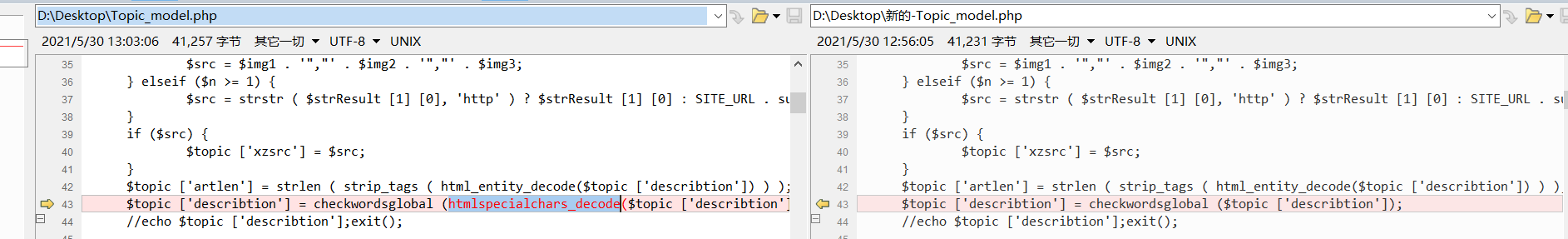
最后百度了下,要引入ueditor的高亮代码:
<link href="你的ueditor路径/ueditor/third-party/SyntaxHighlighter/shCoreDefault.css" rel="stylesheet" type="text/css" />
[removed][removed]
[removed]
SyntaxHighlighter.all();
[removed]结果还是有问题,显示如下:
SEO问答SEO技术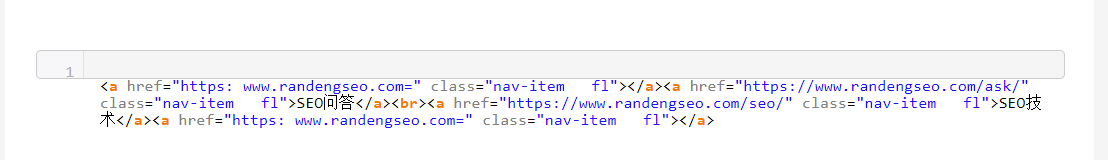
解决方法:
第一步:
Topic_model.php 43行 去掉 htmlspecialchars_decode
第二步:
/application/controllers/Topic.php
1080行 描述修改为
$seo_description = cutstr ( str_replace ( ' ', '', checkwordsglobal ( strip_tags ( html_entity_decode ( $topicone ['describtion'] ) ) ) ), 200, '...' );
友情提示: 问题已经关闭,关闭后问题禁止继续编辑,回答。
付费偷看金额在0.1-10元之间
一周热门 更多>